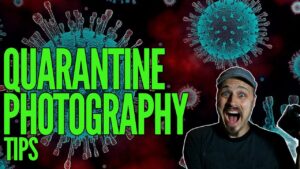This location hacking episode is all about messy spaces! Join us for another messy garage portrait session.
If you remember the first messy garage location hacking episode, Joshua showed us how to use lighting contrasts from his garage to prove that you can create portraits from literally anywhere.
The difference between this messy garage episode and the last one is that instead of being outside of the garage doors, we’ll actually be learning to photograph within the garage itself. By the end of this location hacking lesson, you should feel confident in turning any space into something visually interesting.
Background Elements and Blur
The first thing you should look around for in a space is an intriguing element that can enhance the composition. In this case, Joshua chose a background of colorful tools. When integrating this tip in your photography practice, it helps to use a background with a storytelling element to it.
Also, you’ll want to choose a background that you can manipulate. For example, having a darker environment makes it easier to set up the kind of lighting you want, or adjust how much bokeh effect you’ll get. We explained the bokeh effect in a previous blog post, but as a refresher, the bokeh effect essentially refers to how much of the background is blurred out in a photograph.
If you want more blur behind your subject in a portrait, you should probably have them move farther away from the background and closer to the camera. If you want less blur, do the opposite!
Lighting the Background
With such a busy and colorful background, the first portrait you take (with no manipulation added) might come out a bit distracting. We see an example of that in this video, but the distracting objects are quickly remedied by adding a blue backlight to even out any diverting elements. The trick is to underexpose the background and overexpose the subject.
In this case, Joshua sheds a deep blue light on the background of tools and a bright video light on himself. When setting up your lighting equipment, be sure that your background is not being affected by the additional light added to your subject.
Light Positioning
To ensure the background isn’t affected by the video light, Joshua at first tried his light fixture directly overhead, which created more of a soft and even light.
After experimenting with the lighting overhead Joshua then moved the light to the side. As we’ve learned, working with certain head-on or side lighting and a male subject creates more depth, contrast, and dimension to the portrait.
Get Hacking
Find a messy space and make it your own! Hack any location and make it captivating for portraits. But don’t forget: light your background up to even it out, underexpose the background, overexpose the subject, and test out positions to enhance the bokeh effect.
For more Shutter School content subscribe to the YouTube channel and check out The Shutter School blog!